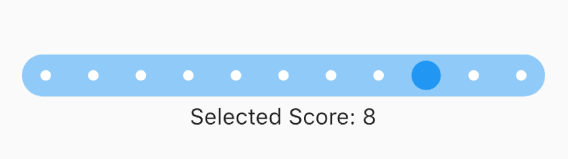Simple & customizable Flutter slider widget for score selections.
Add flutter_score_slider to your project dependencies
dependencies:
flutter_score_slider: ^1.0.0And install it using flutter packages get on your project folder. After that, just import the module and use it:
import 'package:flutter_score_slider/flutter_score_slider.dart';
// ...
ScoreSlider(
maxScore: 10,
onScoreChanged: (newScore) {
setState(() {
_currentScore = newScore;
});
},
)flutter_score_slider supports Flutter's themes and gets its look and feel by the app's default Theme style.
If you want to change the colors of the widget you can use the following parameters to set your own colors:
| Parameter | Description |
|---|---|
backgroundColor |
Set the background color |
thumbColor |
Set the thumb color (Selected value) |
scoreDotColor |
Set the score values "dots" color |
See Change Log page.
Please file feature requests and bugs at the issue tracker.