-
Notifications
You must be signed in to change notification settings - Fork 204
New issue
Have a question about this project? Sign up for a free GitHub account to open an issue and contact its maintainers and the community.
By clicking “Sign up for GitHub”, you agree to our terms of service and privacy statement. We’ll occasionally send you account related emails.
Already on GitHub? Sign in to your account
Model program assertion fails when using Webpack 5 #1587
Comments
|
@ilyabo An |
@ibgreen Yes, it's the first thing I checked, but it doesn't seem to be the case here. The error remains after a clean install (and after removing It's interesting, however, that the |
|
I'm experiencing the same problem and can confirm all of the above issues independently. I'm glad to help with trying potential solutions. |
|
The same issue to me, All work well when using webpack-dev, but failed in production mode. |
|
I have fixed the issue by adding |
|
Thanks @fy2462! Could you share a complete example? I tried adding this to my demo app and it didn't help :( Update: Also tried in this deck.gl example app. This doesn't help: |
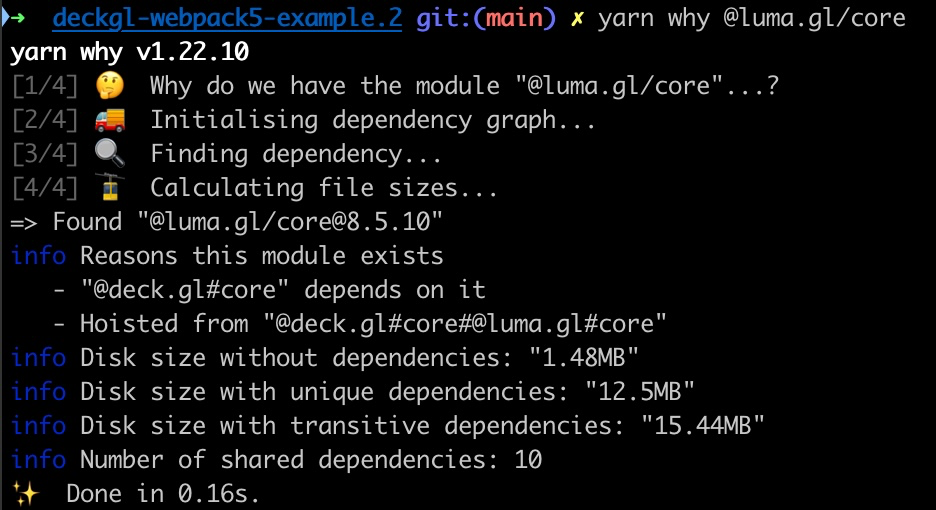
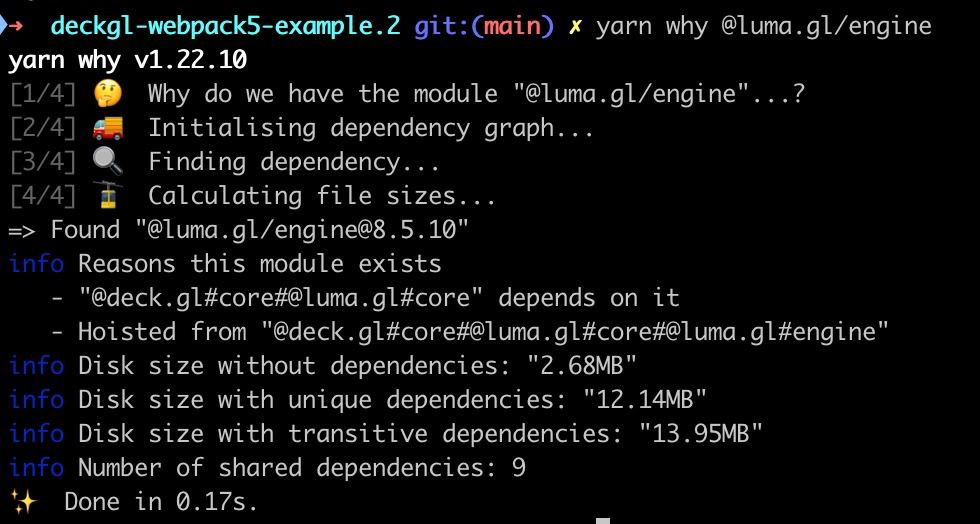

I tried to upgrade Deck.gl's webpack 4 pure-js example (can be found here) to webpack 5. In the resulting app the layers seem to render correctly once, but then when
Model._checkProgram()is called for the second time, the following assertion fails:assert(program instanceof Program, 'Model needs a program');Possibly,
instanceofis broken by webpack 5 in certain situations. Maybe this check is too restrictive and unnecessary?It doesn't seem to matter what particular deck.gl layers are used.
Actual Result
Here's a screen recording of the crash (I was refreshing the page several times):
https://user-images.githubusercontent.com/351828/148651276-37464c5f-5efb-4d3a-8e13-9e0af430d8eb.mp4
Here's the stack trace:
Expected Result
Should render the layers without crashing.
Reproduce Steps
Example project to reproduce the error (I just changed the deck.gl's webpack 4 pure-js example so that it uses webpack 5):
github.com/ilyabo/deckgl-webpack5-example
To Do List
The text was updated successfully, but these errors were encountered: