A personalized template customized from VRChat's Package Listing Template primarily for me to instantiate extra package listings for myself more quickly, but also includes a handful of minor pull requests/updates.
- Press
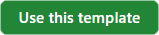 to start a new GitHub project based on this template.
to start a new GitHub project based on this template.
- Choose a fitting repository name and description.
- Set the visibility can be either 'Public' or 'Private', as the published page will be public either way.
- You don't need to select 'Include all branches.'
- Edit this project on GitHub in your web browser, or clone it repository locally using Git.
- If you're unfamiliar with Git and GitHub, visit GitHub's documentation
You'll need to edit some of the files in this template, starting with source.json:
- Fill out general information about your listing, such as the
name,id,author,description, etc. - Update the
urlfield on line 4, replacingjustsleightlywith your GitHub username, andVPM-Package-Listing-Templatewith your repo name. - Update the
urlandtextwithininfoLink(on line 11) with what you'd like hyperlinked on the listing page. - If you'd like to include packages hosted on GitHub, specify them in
githubRepos.githubReposmust include only public GitHub repositories
- If you'd like to include packages hosted elsewhere as a
.zipfile, specify them inpackages.- You can safely remove either
githubReposorpackagesif you're not using them.
- You can safely remove either
- Finally, go to the "Settings" page for your repo, then choose "Pages", and look for the heading "Build and deployment". Change the "Source" dropdown from "Deploy from a branch" to "GitHub Actions".
The listing will rebuild whenever .github/workflows/build-listing.yml is:
- Triggered manually from the
Actionstab - Triggered automatically when a commit is pushed to
source.jsonon themainbranch - Triggered automatically from an external repository workflow such as in this package template
The contents of the Website directory can be customized to change the appearance of the landing page. Most of the information will be automatically filled in with information from source.json. Customizing the landing page by hand is not required.





