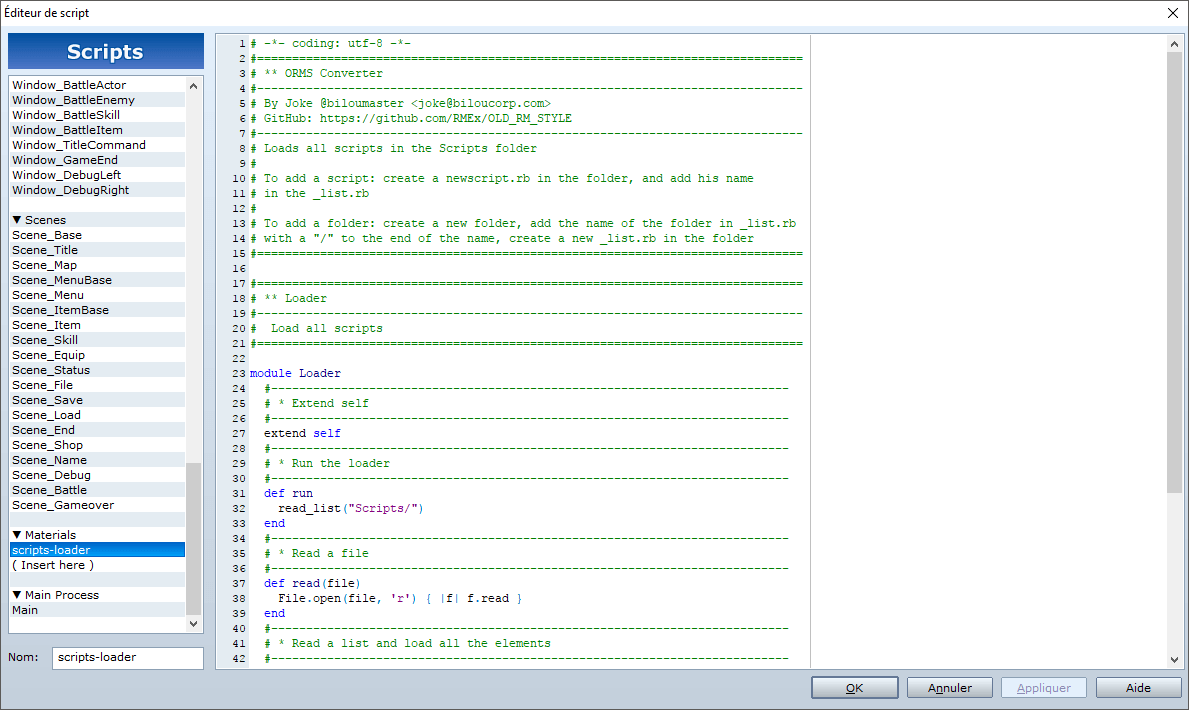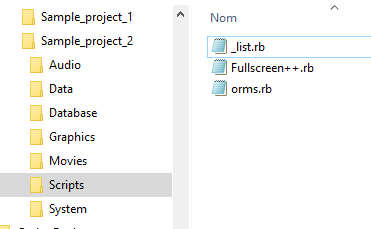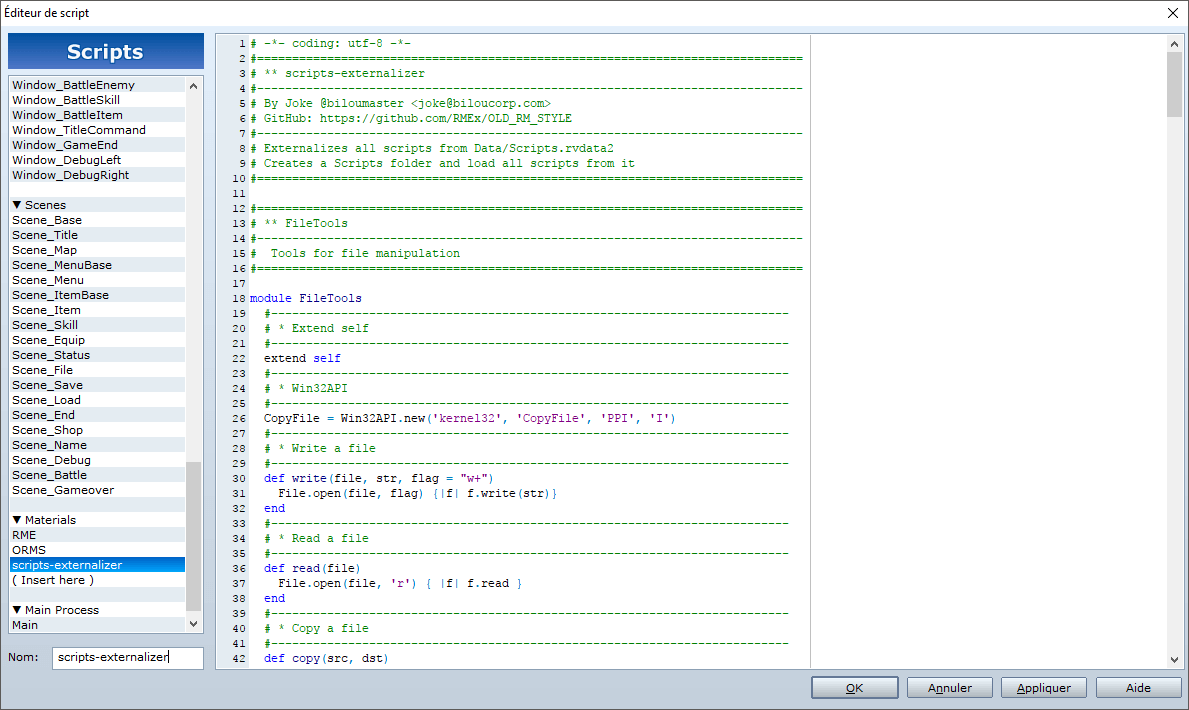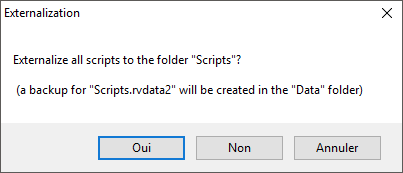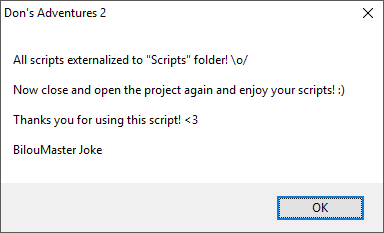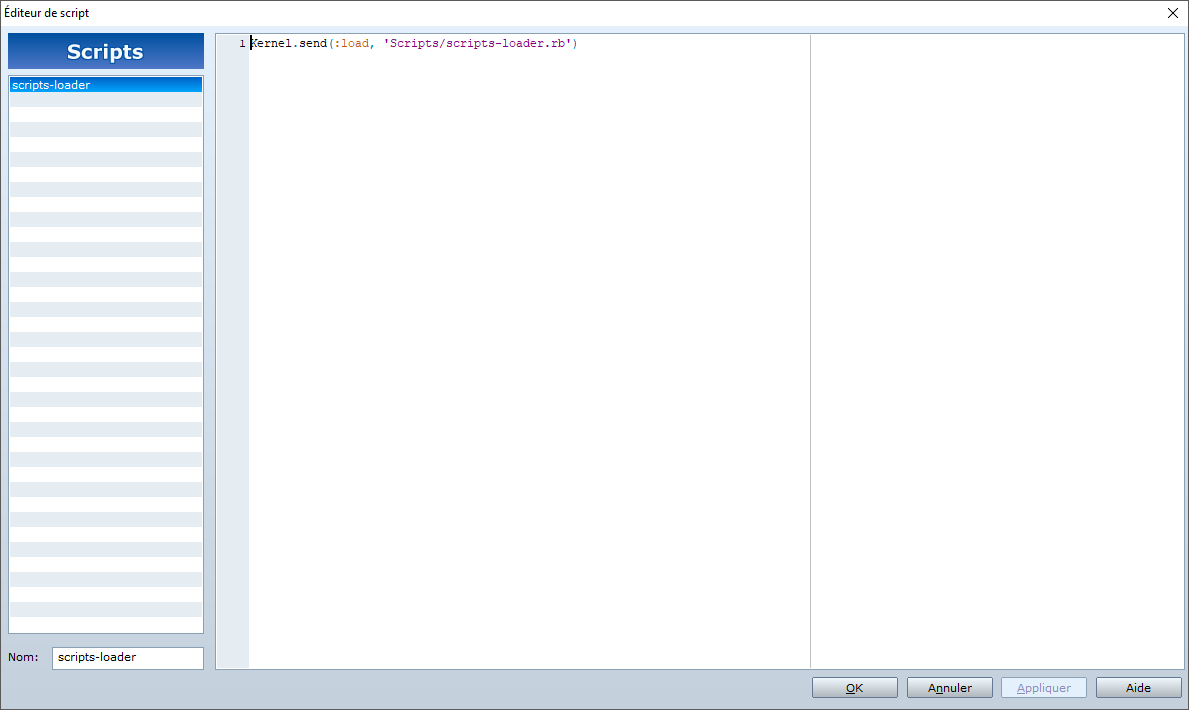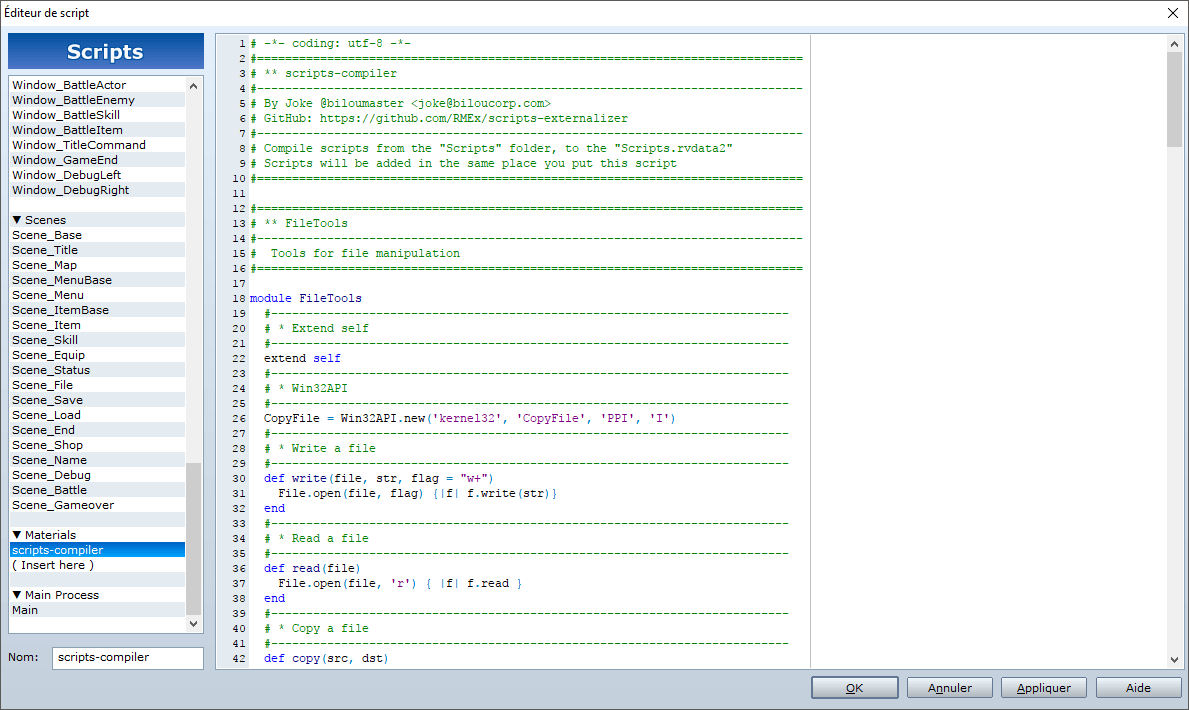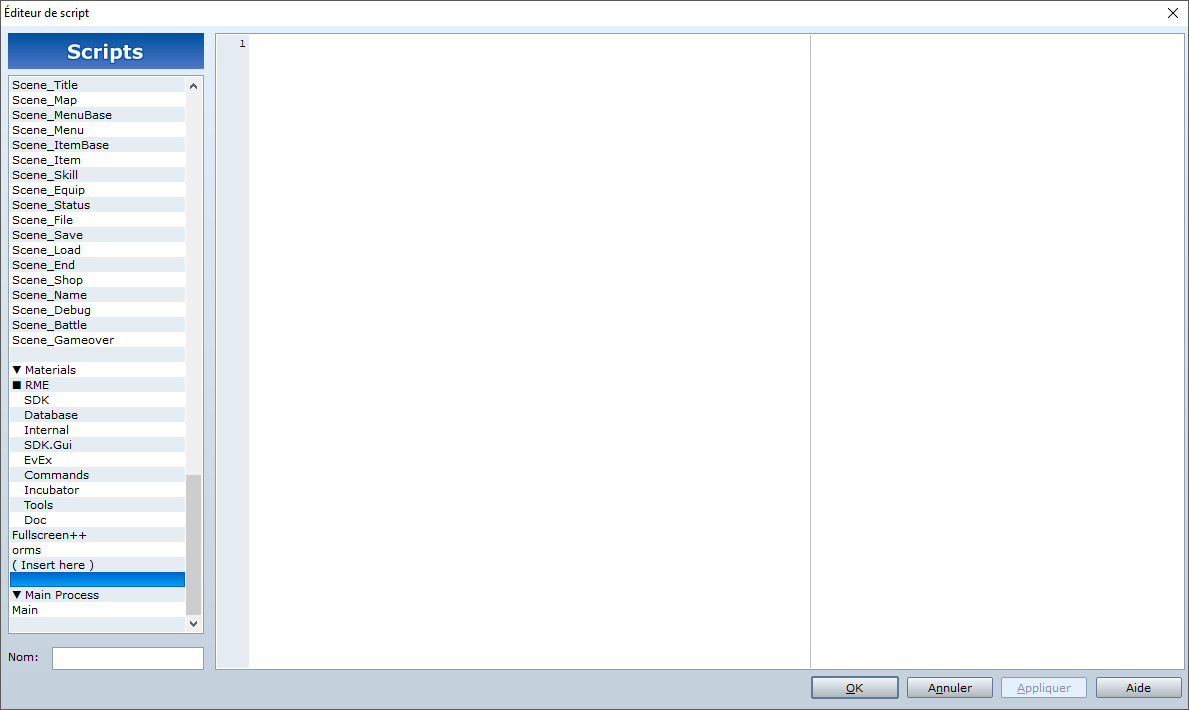Externalize all scripts from Scripts.rvdata2 (script for RMVXAce)
scripts-externalizer, scripts-loader and scripts-compiler allow you to use your favorite IDE instead of the RPG Maker script editor!
- The scripts in RMVXAce are compiled into Scripts.rvdata2, you are obliged to open the script editor to change things, or when you use your favorite IDE, you are obliged to copy/paste your work into the script editor.
- It's a pain in the ass to open/close the script editor each time you want to change a little thing in your script.
- When you want to see how the default scripts works, and what method to overwrite, you are obliged to open the script editor. It's akward when you are actually using your favorite IDE. (I'm used to copy/paste from the script editor to the IDE when I'm working on scripts)
- The script editor is limited when you are used to actual IDE, you miss a bunch of shortcut and a more readable interface
- Some scripts like the great RME are divided into multiple scripts (it's way clearer when the hole script is very big)... well, do you want to copy/paste like 14 scripts into the script editor one by one?
The externalization is the way of working with external scripts, they are ruby files (foo.rb). The project will load your scripts files and rock with them, even if your scripts aren't into the script editor!
To put it simply, you can externalize a script by yourself using the simple function:
Kernel.send(:load, 'yourpath/yourscript.rb')
or :
Kernel.send(:require, 'yourpath/yourscript.rb')
Kernel.load and Kernel.require exist in Ruby 1.9.2 but the RGSS3 privatized them... Lucky that we still can use the SUPER TRICK of .send!
The difference between :load and :require is that :require will not load two times the same script. :require is recommanded when you want to manage dependency between multiple scripts.
I propose to use those functions smartly, by using my scripts!
There is three way of utilising those scripts:
- Externalize just the scripts you want with scripts-loader
- Externalize all scripts including the default scripts with scripts-externalizer
- Compiling the external scripts into the Scripts.rvdata2 with scripts-compiler
It's quite simple:
- Copy/paste the scripts-loader into the script editor, in Materials.
- Create the folder "Scripts" in your project
- Create a "_list.rb" into the folder "Scripts"
- Create any "mysuperscript.rb" you want into the folder "Scripts" and add their names into the _list.rb
Into the "_list.rb", there is just:
Fullscreen++
orms
Those two scripts will be loaded at the same time of scripts-loader
If you want to deactivate Fullscreen++, just put a "#" in front of the name:
#Fullscreen++
orms
That's PERFECT for debugging!
The "_list.rb" is very important because it defines in which order your scripts will be loaded.
For example:
orms
Fullscreen++
orms will be loaded before Fullscreen++ (what it is precisely NOT what to do since orms manages the compatibility between the two)
You can easily create any folder you want, even folders into folders
You must specify the folder by adding his name into the "_list.rb", with a "/" after (and not a "\", be careful)
RME/
Fullscreen++
orms
Into your new folder, you have to create a new "_list.rb" to define the order of the scripts and the next sub-folders. For example, in the folder "RME", you have this "_list.rb":
Event_printer
SDK.Sample
Samples
SDK
Database
Internal
EvEx
Commands
Incubator
DocGenerator
Doc
SDK.Gui
Tools
Process.Doc
Here come the best!
THE SCRIPT TO END ALL SCRIPTS (Frogge on the RPGMaker.net discord server)
You can externalize ALL scripts including the default scripts by using the scripts-externalizer instead of the scripts-loader!
It will create the "Scripts" folder, and make automatically the sub-folders respecting the categories defined by empty scripts like "▼ Scenes"
Add "scripts-externalizer" into your project:
Then launch the game:
battle_end_me.play
Close and open the project...
NOW THE SCRIPT EDITOR IS KILLED!!!
Don't worry, you will retrieve all the scripts in your favorite IDE :) :
- A backup of the Scripts.rvdata2 is created
- The scripts with no name will be also exported and named "untitled", "untitled (2)" and so on
- The scripts with the same name will be renamed "script (2)", script (3)" and so on
You can use the scripts-compiler to compile the content of your "Scripts" folder into "Scripts.rvdata2"
Just add the "scripts-compiler" in your scripts (replace the "scripts-loader" you used):
Launch the game, then close/open the project, and VOILA:
You can see the sub-folder is represented by the character "■" in front of the name. The "scripts-externalizer" understand those characters and creates the sub-folders corresponding!
The scripts-compiler works even if you externalized ALL scripts. :)
- A backup of the Scripts.rvdata2 is created
- The "Scripts" folder is now useless, but not deleted, you have to delete it by yourself if everything is fine
You will notice the game will start after few seconds (2~3) if your scripts are externalized... It's not a problem since you save A LOT of time by editing external scripts instead of internal scripts. But when you don't work on your scripts or when you want to release your game, I recommand you to compile your scripts to avoid those few little seconds lost.
Those projects are the projects I used as example, you can see how the scripts are managed in Sample_project_1 with the method of scripts-externalize all scripts.
You can see how the scripts are managed in Sample_project_2 with the method of scripts-loader that loads just the scripts you want to externalize.
That's all, folks! <3