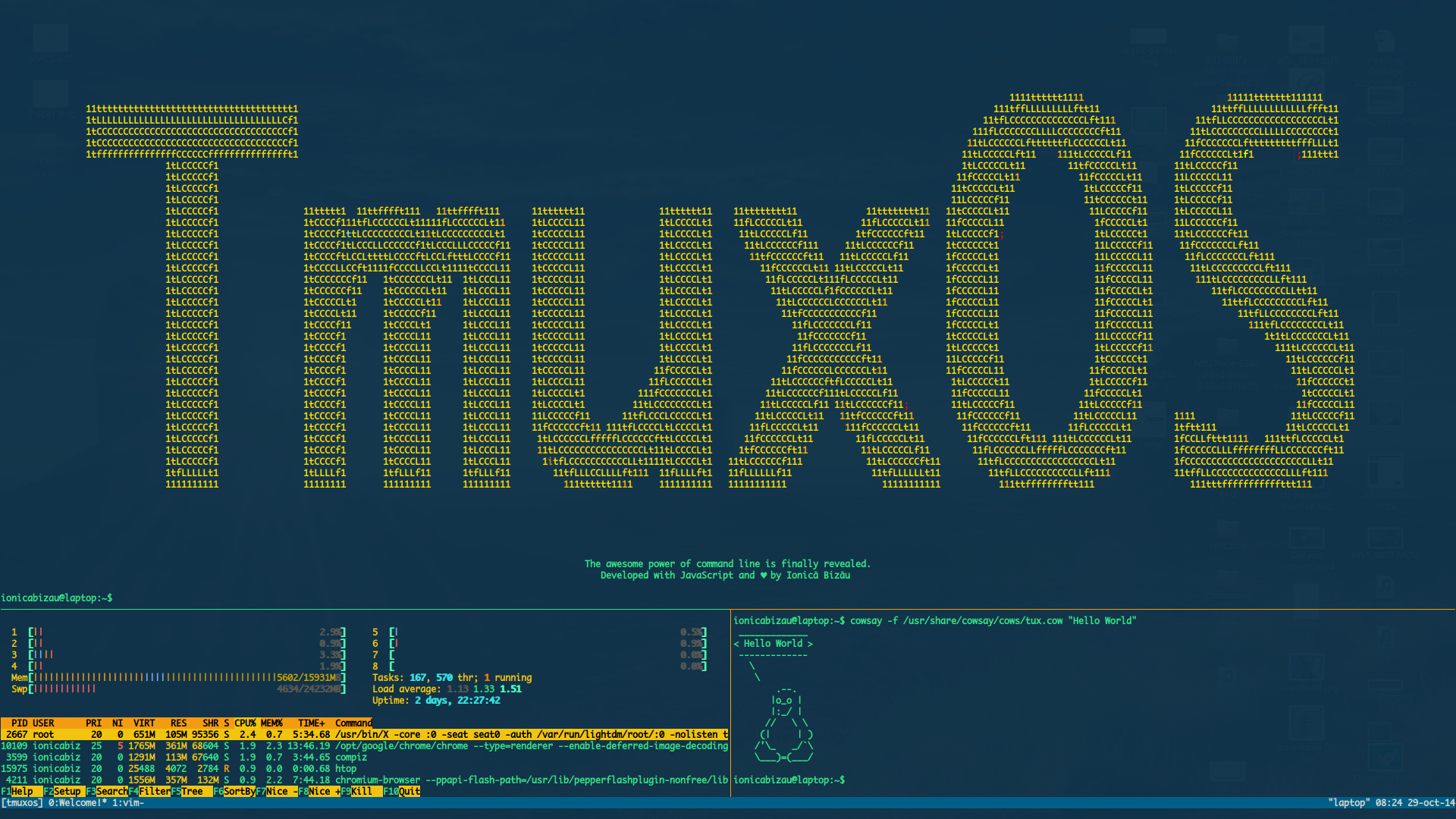The awesome power of command line is finally revealed.
Run the following command to install TmuxOS:
$ sudo npm install tmuxos -g --unsafe-perm- File an issue in the repository, using the bug tracker, describing the contribution you'd like to make. This will help us to get you started on the right foot.
- Fork the project in your account and create a new branch:
your-great-feature. - Commit your changes in that branch.
- Open a pull request, and reference the initial issue in the pull request message.
See the LICENSE file.