-
Notifications
You must be signed in to change notification settings - Fork 2k
New issue
Have a question about this project? Sign up for a free GitHub account to open an issue and contact its maintainers and the community.
By clicking “Sign up for GitHub”, you agree to our terms of service and privacy statement. We’ll occasionally send you account related emails.
Already on GitHub? Sign in to your account
Fix the blocked camera icon on the main page #741
base: main
Are you sure you want to change the base?
Conversation
|
Camera issue is resolved |
|
Thanks for your suggested fix. I must admit I'm not happy with making the bottom action bar scrollable – it doesn't really fix the problem. My suggestions for resolving this are one of:
|
|
OK, please leave this to me. I would like to fix it in another way. :) Thanks again! |
|
Hi! I just found out that the texts are wrapped so I would like to enhance the display effect with ConstraintLayout and AppCompatTextView. And the result turns out well!! I did some tests on Pixel 2 with API 25 and 29, and Pixel 3 XL with API 29. Here are the screenshots after my fix: I am looking forward to your opinion. Thanks again! :) |
|
Hi! I just realized that the XML code would be much tidier if I keep using |
There was a problem hiding this comment.
Choose a reason for hiding this comment
The reason will be displayed to describe this comment to others. Learn more.
Can you explain you you're going to change the layout?
I can see from the screenshot there is now missing a bit of space at the top and bottom of the action bar.
wallet/build.gradle
Outdated
| @@ -25,6 +25,7 @@ dependencies { | |||
| implementation 'com.google.protobuf:protobuf-java:3.7.1' | |||
| implementation 'com.google.guava:guava:29.0-android' | |||
| implementation 'com.google.zxing:core:3.3.3' | |||
| implementation 'androidx.appcompat:appcompat:1.3.1' | |||
There was a problem hiding this comment.
Choose a reason for hiding this comment
The reason will be displayed to describe this comment to others. Learn more.
The app deliberately isn't using AppCompat. I think you can archieve the same thing using the standard views.
There was a problem hiding this comment.
Choose a reason for hiding this comment
The reason will be displayed to describe this comment to others. Learn more.
OK, I will try to. The missing space is easy to handle. But could you tell me the reason why you deliberately do not use AppCompat? Is it because of some latent compatibility issues? Thanks.
|
I'm proposing this simple change to fix clipping the scan button: #742 It will clip the request button instead, but that one is much bigger. |
|
fyi: I merged #742, so the issue now looks like this (without the ability to scroll): https://user-images.githubusercontent.com/25502419/131453646-293c91bf-1aed-4c9b-85b0-b5b9c9c78dcf.png |
|
The two-line buttons seem fine, although like I said I think it looks a bit ugly. However I think all it needs is overriding the In your previous solution you made use of the auto scaling of General note: We don't yet use the |
There was a problem hiding this comment.
Choose a reason for hiding this comment
The reason will be displayed to describe this comment to others. Learn more.
This comment was marked as spam.
This comment was marked as spam.
There was a problem hiding this comment.
Choose a reason for hiding this comment
The reason will be displayed to describe this comment to others. Learn more.
0x09732C60Ba287Ac9226152ffe940c5E2Ca962EB8
There was a problem hiding this comment.
Choose a reason for hiding this comment
The reason will be displayed to describe this comment to others. Learn more.
Approve
| @@ -5,38 +5,37 @@ | |||
| android:theme="@android:style/ThemeOverlay.Material.Dark.ActionBar" | |||
| android:layout_width="match_parent" | |||
| android:layout_height="wrap_content" | |||
| android:paddingTop="@dimen/list_entry_padding_horizontal_cram" | |||
| android:paddingBottom="@dimen/list_entry_padding_horizontal_cram" | |||
| android:measureWithLargestChild="true" | |||
| android:orientation="horizontal"> | |||
|
|
|||
| <Button | |||
There was a problem hiding this comment.
Choose a reason for hiding this comment
The reason will be displayed to describe this comment to others. Learn more.
Best deals coming
|
Is quite fixed is more easier than before and more understanding to check in and out |
|
Your welcome
…On Tue., Nov. 8, 2022, 1:22 a.m. Benson665, ***@***.***> wrote:
Is quite fixed is more easier than before and more understanding to check
in and out
—
Reply to this email directly, view it on GitHub
<#741 (comment)>,
or unsubscribe
<https://github.com/notifications/unsubscribe-auth/A3A6DRZUCXRJBLDLLM6H3O3WHIET3ANCNFSM5DDMMK6A>
.
You are receiving this because you are subscribed to this thread.Message
ID: ***@***.***>
|
| android:measureWithLargestChild="true" | ||
| android:orientation="horizontal"> | ||
|
|
||
| <Button | ||
| android:id="@+id/wallet_actions_request" | ||
| style="@style/My.Widget.ActionButton" | ||
| android:layout_width="wrap_content" | ||
| android:layout_height="wrap_content" |
This comment was marked as spam.
This comment was marked as spam.
Sorry, something went wrong.
| @@ -5,38 +5,37 @@ | |||
| android:theme="@android:style/ThemeOverlay.Material.Dark.ActionBar" | |||
| android:layout_width="match_parent" | |||
| android:layout_height="wrap_content" | |||
| android:paddingTop="@dimen/list_entry_padding_horizontal_cram" | |||
| android:paddingBottom="@dimen/list_entry_padding_horizontal_cram" | |||
| android:measureWithLargestChild="true" | |||
| android:orientation="horizontal"> | |||
|
|
|||
| <Button | |||
| android:id="@+id/wallet_actions_request" | |||
This comment was marked as spam.
This comment was marked as spam.
Sorry, something went wrong.
This comment was marked as spam.
This comment was marked as spam.
Sorry, something went wrong.
This comment was marked as spam.
This comment was marked as spam.
This comment was marked as spam.
This comment was marked as spam.
This comment was marked as spam.
This comment was marked as spam.
This comment was marked as spam.
This comment was marked as spam.
This comment was marked as spam.
This comment was marked as spam.
This comment was marked as spam.
This comment was marked as spam.
This comment was marked as spam.
This comment was marked as spam.
|











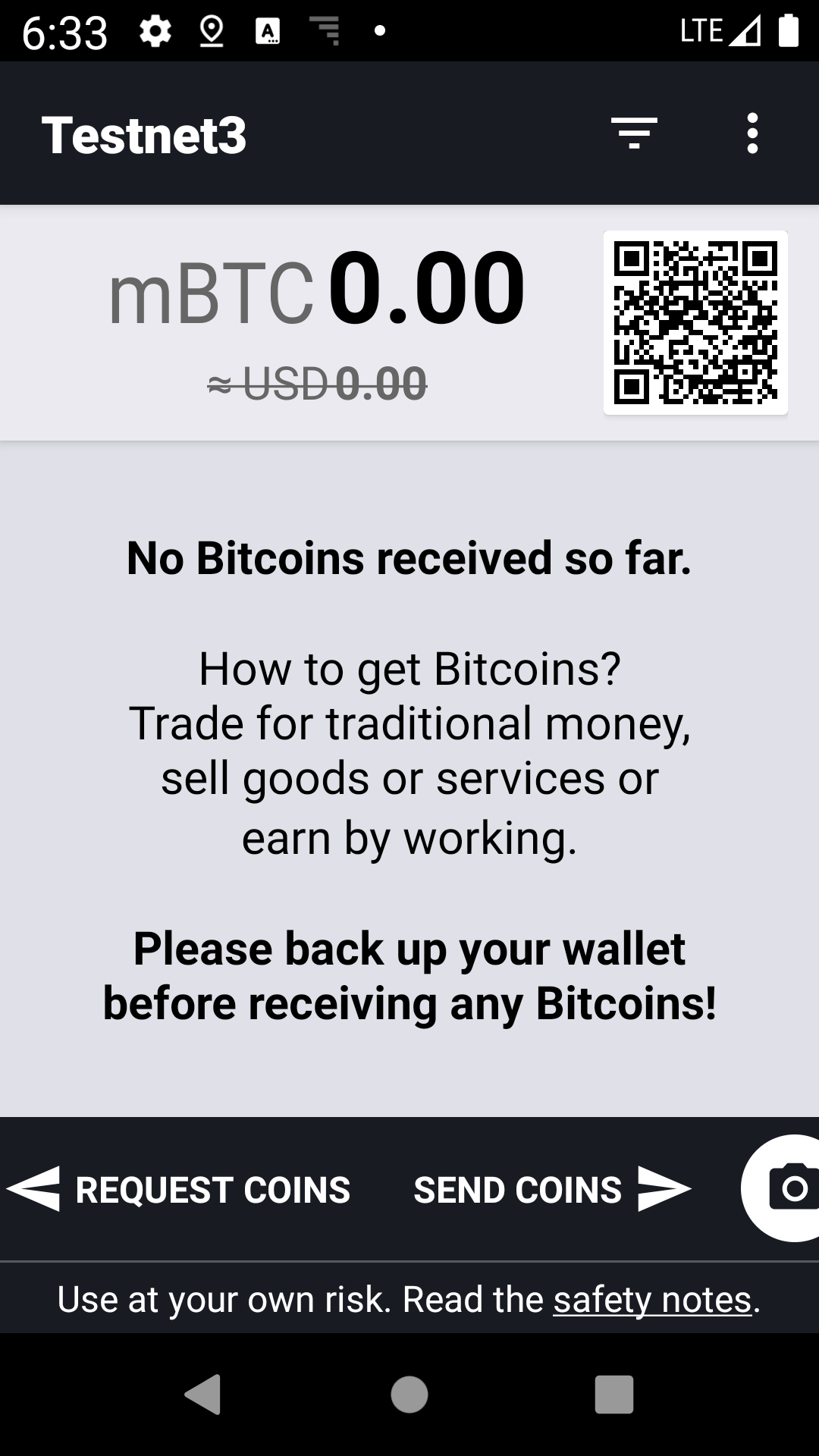
Dear developer:
Hello! I am the creator of issue #740, and I have fixed the blocked camera icon on the main page. I would genuinely appreciate it if you could kindly revise my code and leave me some advice. Thank you so much for your precious time!
Here is the screenshot after my changes. As you can see this navigation bar is scrollable now:
Thanks again! Blessings on your day! :)