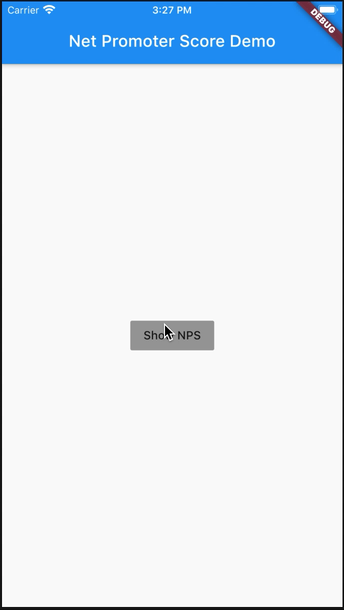A Flutter component that presents Net Promoter Score (NPS) survey.
- Show Net Promoter Score survey
- Get user interactions call backs (such as score changes and feedback input)
- Get final survery result with Score, Promoter type and feedback text
- Support flutter themes to customize look and feel
- Customize all texts with your own textss
Add flutter_net_promoter_score to your project dependencies
dependencies:
flutter_net_promoter_score:Import flutter_net_promoter_score
import 'package:flutter_net_promoter_score/flutter_net_promoter_score.dart';In order to show the survery call the function showNetPromoterScore and provide the required parameters.
Example:
void _showNPS() {
showNetPromoterScore(
context: context,
texts: NpsSurveyTexts(
selectScorePageTexts: NpsSelectScorePageTexts(
surveyQuestionText:
"How likely are you to recommend flutter_net_promoter_score to a friend or colleague?",
),
),
onSurveyCompleted: (result) {
print("NPS Completed");
print("Score: ${result.score}");
print("Feedback: ${result.feedback}");
print("Promoter Type: ${result.promoterType}");
},
onClosePressed: () {
print("User closed the survery");
},
onScoreChanged: (newScore) {
print("User changed the score to $newScore");
},
onFeedbackChanged: (newFeedback) {
print("User change the feedback to $newFeedback");
},
thankYouIcon: Icon(
Icons.thumb_up,
),
theme: ThemeData.dark()
);
}You can customize the texts with your own texts by passing the text parameter.
The text parameter contains the following members. Change this members to set you own texts.
selectScorePageTexts- Controls the first view texts: "Select Score" .feedbackPageTexts- Controls the second view texts: "Feedback".thankYouPageTexts- Controls the last view texts: "Thank You".
flutter_net_promoter_score supports Flutter's themes and gets its look and feel by the app's default Theme style.
To customize the look and feel with your favorite appearance you can use the theme parameter and change it according to the following parameters:
| Attributes | Type | Description |
|---|---|---|
cardColor |
Color | Change Background Color |
textTheme.caption |
TextStyle | Labels style |
textTheme.subtitle2 |
TextStyle | Questions and titles style |
bodyText1.bodyText1 |
TextStyle | Score numbers text style |
textTheme.button |
TextStyle | Buttons text style |
sliderTheme.thumbColor |
Color | Selected score color |
buttonColor |
Color | Buttons background color |
focusColor |
Color | text field background color |
backgroundColor |
Color | Score slider background color |
sliderTheme.activeTickMarkColor |
Color | Score slider unselected dots color |
iconTheme |
IconThemeData | Close button icon and default thank you icon IconThemeData |
hintColor |
Color | Feedback field hint text color |
See Change Log page.
Please file feature requests and bugs at the issue tracker.