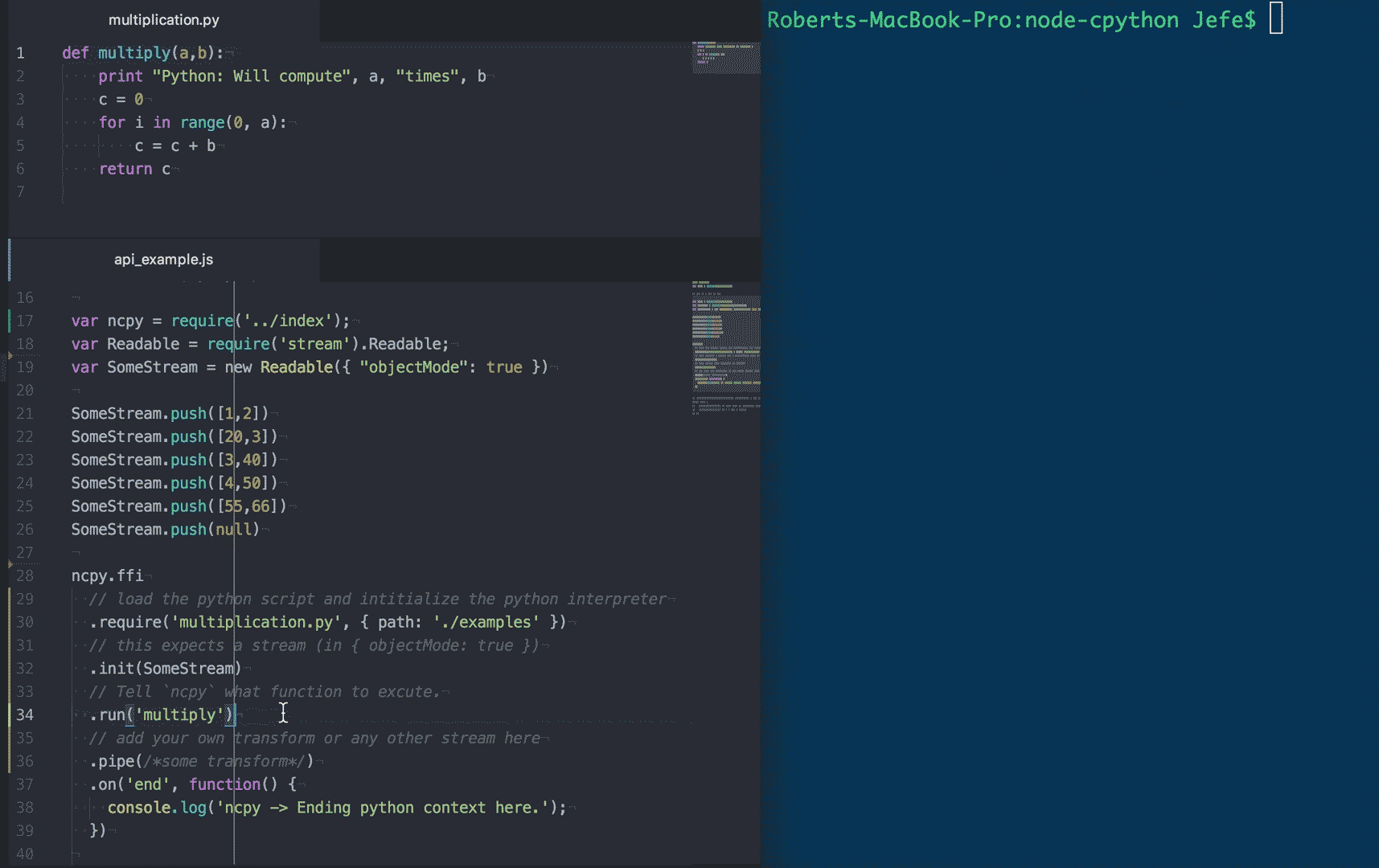Native bindings to run python in its native interpreter.
This Library is in rc status. Do only use if you know what you do
Sometimes you want to use Python scripts or even whole libraries, but you don't want to rely on child_process.exec() or child_process.spawn(). This module initializes the standard Python interpreter and passes Py code to it.
| Method | implemented |
|---|---|
| Core | |
| .ffi(py_file, fn_name, args, [options], [cb]) | yes |
| .repl() | yes |
| .run() | - |
| .runSync() | - |
| .runString(string | yes |
| .simpleString(string, [cb]) | yes |
| .eval() | - |
| - | - |
| Infrastructure | |
| init() | yes |
| initialize() | yes |
| finalize() | yes |
| isInitialized() | yes |
| isFinalized() | yes |
| setProgramName() | - |
| setArgv() | - |
| - | - |
| Stream API | |
| ffi.require(py_file, [options]) | yes |
| ffi.init(stream) | yes |
| ffi.run(fn_name) | yes |
| ffi.pipe(stream) | yes |
| ffi.on(event) | yes |
The following shall give background information and explain why you want to use this.
In order to compile C code with Emscripten you'd have to run the Python script, which utilizes LLVM. However working with child_process.exec() or chold_process.spawn() seems odd, since it neither safe nor does it handle errors nor is it platform independent.
So in order to run scripts programmatically it seemed a good idea to use the the perfect legit Python.h C-header in the standard implementation of Python.
Rquirements:
- Node 4.0.0+
This module is currently tested on:
| Platform | 0.12 | 3.0 | 4.0 | 5.0 |
|---|---|---|---|---|
| Mac OS X | - | - | yes | yes |
| Linux | - | - | yes | yes |
| Windows | - | - | - | - |
Please see list of the implemented methods for now.
Kind: global class
- Ncpy
- new Ncpy()
- .init(options) ⇒
Object - .repl()
- .run(glob, Argv, [cb])
- .runSync(glob, Argv, [cb])
- .runString(string)
- .simpleString(str, [flags], [cb])
- .ffi(file, functionname) ⇒
Callback - .eval()
- .initialize()
- .isInitialized() ⇒
Boolean - .finalize(callback)
- .isFinalized() ⇒
Boolean - .setProgramName(Program)
- .setArgv(string)
Implements the Ncpy Python interpreter
intitialze this module from init function rather than over constructor
Kind: instance method of Ncpy
Returns: Object - returns itself is chainable
| Param | Type | Description |
|---|---|---|
| options | Object |
object where keys represent toggles of individual features or point to files |
Example
const ncpy = require('node-cpython')
let options = {
\/\* Options go in here \*\/
}
ncpy.init(options)
\/\/ available options [here](https://github.com/eljefedelrodeodeljefe/node-cpython#options)Starts a Python contexts, runs a newline delimited string of python from Node's
stdin, listens for SIGINT and finalizes the Python context.
Kind: instance method of Ncpy
Executes any number of Python source code files. This is JS userland API and automates and abstracts many choices of the below C-API. If you want to have more control, please use the below methods.
Kind: instance method of Ncpy
| Param | Type | Description |
|---|---|---|
| glob | String | Array.<String> |
a glob of valid .py files |
| Argv | Array |
global arguments array |
| [cb] | Callback |
Optional callback |
Example
'use strict'
const ncpy = require('node-cpython')
ncpy.on('error', function(err) {console.log(err)})
ncpy.run('[example/**\/*.py',[2, 10, 'someOtherArg'], function(err) {
console.log(err)
})Kind: instance method of Ncpy
| Param | Type | Description |
|---|---|---|
| glob | String | Array.<String> |
a glob of valid .py files |
| Argv | Array |
global arguments array |
| [cb] | Callback |
Optional callback |
Exuute a line of Python script
Kind: instance method of Ncpy
| Param | Type | Description |
|---|---|---|
| string | String |
a valid string of Python script |
Executes the Python source code from command. See also Python docs for Reference
Kind: instance method of Ncpy
| Param | Type | Default | Description |
|---|---|---|---|
| str | string |
String of python denoted code | |
| [flags] | string | Array.<string> |
null |
Compiler flag or array of flags for CPython |
| [cb] | callback |
Optional callback |
Example
'use strict'
const ncpy = require('node-cpython')
cpython.on('error', function(err) {console.log(err)})
cpython.simpleString('from time import time,ctime\nprint 'Today is',ctime(time())\n')The ffi method serves as entry point for generally executing Python functions from .py-files. Important to note is, that is branching in two modes, depending how many arguments get passed. If there are arguments it makes a singular call to the script, you open and close a whole Python memory contexts for it.
Second, when called in a chain with the stream API (see below). The context get's created and only closed on stream end.
Use it accourdingly:
Kind: instance method of Ncpy
Returns: Callback - Tailcall with err and res
| Param | Type | Description |
|---|---|---|
| file | String |
.py file with function definition |
| functionname | String |
name of function definition |
Example
const ncpy = require('node-cpython')
ncpy.ffi('multiplication.py', 'multiply', [ 20, 5], function (err, res) {
console.log('ncpy -> easy call to multiply, here');
console.log('ncpy -> ' + res + '\n');
})
var Readable = require('stream').Readable;
var SomeStream = new Readable({ "objectMode": true })
SomeStream.push([1,2])
SomeStream.push([20,3])
SomeStream.push([3,40])
SomeStream.push([4,50])
SomeStream.push([55,66])
SomeStream.push(null)
ncpy.ffi
// load the python script and intitialize the python interpreter
.require('multiplication.py', { path: './examples' })
// this expects a stream (in { objectMode: true })
.init(SomeStream)
// Tell `ncpy` what function to excute.
.run('multiply')
// add your own transform or any other stream here
.pipe()
.on('end', function() {
console.log('ncpy -> Ending python context here.');
})Kind: instance method of Ncpy
initialize python context, reserve memory.
Kind: instance method of Ncpy
is-check for the interpreter not running
Kind: instance method of Ncpy
Returns: Boolean - returns true if Py_isInitialized is ecplictely not 0
Finalize python context, clear memory.
Kind: instance method of Ncpy
| Param | Type | Description |
|---|---|---|
| callback | callback |
for completion of py context |
is-check for the interpreter not running
Kind: instance method of Ncpy
Returns: Boolean - return true if Py_isInitialized explictely is 0
set low level python program name (optional)
Kind: instance method of Ncpy
| Param | Type | Description |
|---|---|---|
| Program | string |
name. |
set low level python argv
Kind: instance method of Ncpy
| Param | Type | Description |
|---|---|---|
| string | string | Array.<string> |
or an array of strings as argv argc is auto computed by the arrays length |
MIT