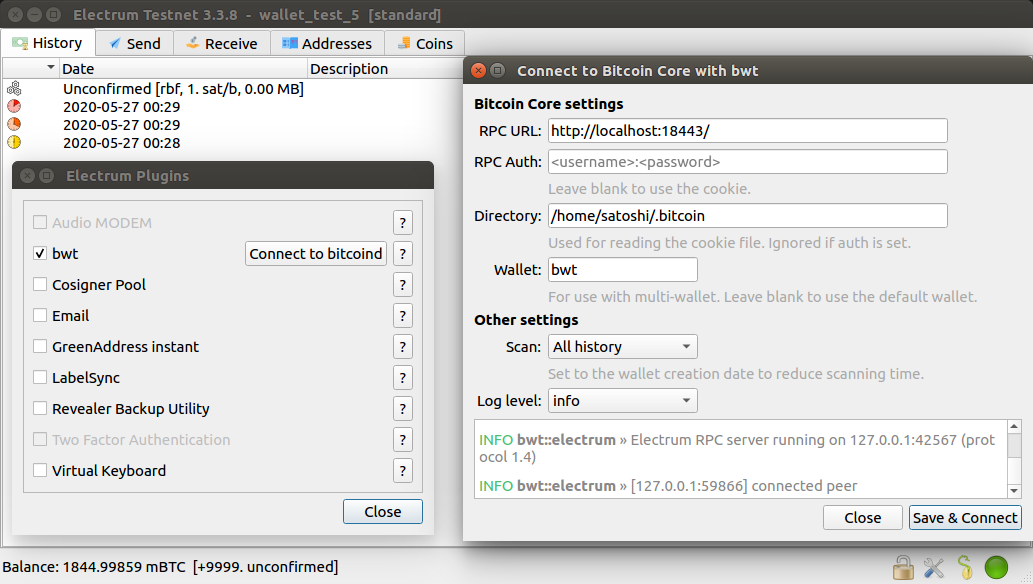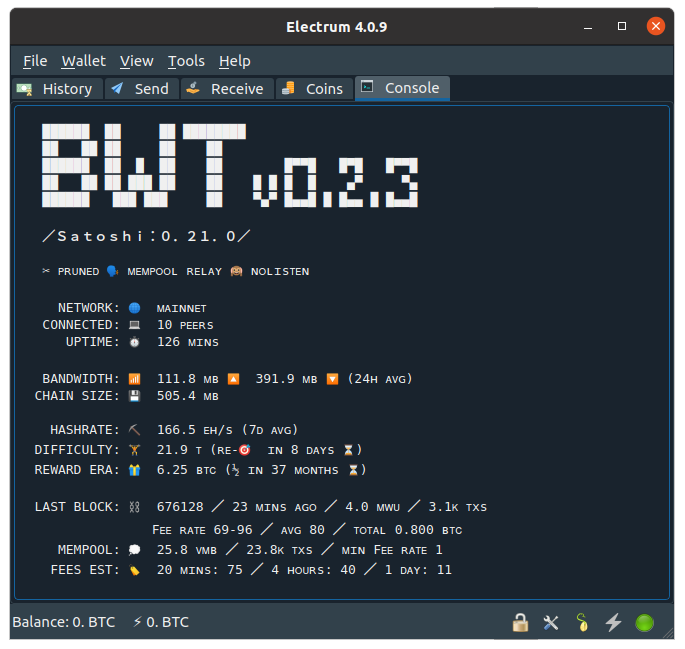Electrum plugin for Bitcoin Wallet Tracker, a lightweight personal indexer for bitcoin wallets.
The plugin allows connecting Electrum to a Bitcoin Core full node backend, by running an embedded bwt Electrum server within the Electrum wallet itself.
Support development: ⛓️ on-chain or ⚡ lightning via BTCPay
The plugin supports Electrum v3 and v4. It is available for Linux, Mac, Windows and ARMv7/v8. It works with multi-signature wallets. It does not support Lightning.
Bitcoin Core v0.19+ is recommended, but it can work (not as well) with v0.17+. txindex is not required.
Pruning is supported, but you can only scan for transactions in the non-pruned history.
The plugin can be used with the Electrum AppImage (see special instructions below), Linux package manager installations,
the Windows installer, the tar.gz package, or from source.
It cannot be used with the standalone Windows executable.
The plugin currently supports watch-only wallets only and cannot be used with hot wallets. This is expected to eventually change. For now, you can use the plugin with hardware wallets or with an offline Electrum setup. For hot wallets, you will need to setup a standalone server instead of using the plugin.
-
Install and sync Bitcoin Core. If you're using QT, set
server=1in yourbitcoin.conffile.It is recommended, but not required, to create a separate bitcoind wallet with
createwallet <name> true true. -
Download the bwt plugin from the releases page, verify the signature (see below) and unpack the
bwtdirectory into yourelectrum/pluginsdirectory.You can find the location of your plugins directory by running
electrum.plugins.__path__in the Electrum console tab. -
Restart Electrum, open
Tools -> Plugins, enablebwt, clickConnect to bitcoind, configure your Bitcoin Core RPC details, and clickSave & Connect. That's it!
On the first run, rescanning for historical transactions from genesis may take up to 2-3 hours. To speed this up, set the rescan date to when the wallet was created (or disable rescanning entirely for new wallets). If your node is pruned, the rescan date has to be within the range of non-pruned blocks.
The plugin automatically configures Electrum with oneserver (to avoid connecting to public servers) and skipmerklecheck (necessary for pruning).
To avoid connecting to public servers while setting up the plugin, make sure the "auto connect" feature is disabled or run Electrum with --offline until everything is ready.
If you're using the Electrum AppImage, you will have to extract it to a directory first and copy the bwt plugin directory into it. This can be done as follows:
# Extract AppImage (to a subdirectory named 'squashfs-root')
$ ./electrum-x.y.z-x86_64.AppImage --appimage-extract
# Copy the bwt plugin directory
$ cp -r /path/to/bwt squashfs-root/usr/lib/python3.7/site-packages/electrum/plugins/
# Start Electrum
$ ./squashfs-root/AppRunOr using the run-appimage.sh utility script available within the plugin directory (which does the same):
# Extract the AppImage, copy bwt and start Electrum
$ ./bwt/run-appimage.sh ./electrum-x.y.z-x86_64.AppImage
# Can also forward arguments
$ ./bwt/run-appimage.sh ./electrum-x.y.z-x86_64.AppImage --offlineThe releases are signed by Nadav Ivgi (@shesek). The public key can be verified on the PGP WoT, github, twitter, keybase, hacker news and this video presentation.
# Download plugin (change x86_64-linux to your platform)
$ wget https://github.com/bwt-dev/bwt-electrum-plugin/releases/download/v0.2.4/bwt-electrum-plugin-0.2.4-x86_64-linux.tar.gz
# Fetch public key
$ gpg --keyserver keyserver.ubuntu.com --recv-keys FCF19B67866562F08A43AAD681F6104CD0F150FC
# Verify signature
$ wget -qO - https://github.com/bwt-dev/bwt-electrum-plugin/releases/download/v0.2.4/SHA256SUMS.asc \
| gpg --decrypt - | grep x86_64-linux | sha256sum -c -The signature verification should show Good signature from "Nadav Ivgi <nadav@shesek.info>" ... Primary key fingerprint: FCF1 9B67 ... and bwt-electrum-plugin-0.2.4-x86_64-linux.tar.gz: OK.
The bwt Electrum server provides a welcome banner with information about your node and the Bitcoin network. You can view it by opening the Console tab.
To build the plugin from source, first build the bwt binary (as also described here),
copy it into the src directory in this repo, then copy that directory into electrum/plugins, but renamed to bwt (Electrum won't recognize it otherwise).
$ git clone https://github.com/bwt-dev/bwt-electrum-plugin && cd bwt-electrum-plugin
$ git checkout <tag>
$ git verify-commit HEAD
$ git submodule update --init
$ cd bwt
$ cargo build --release --no-default-features --features cli,electrum
$ cd ..
$ cp bwt/target/release/bwt src/
$ cp -r src /usr/local/lib/python3.8/site-packages/electrum/plugins/bwtThe builds for all supported platforms can be reproduced in a Docker container environment as follows:
$ git clone https://github.com/bwt-dev/bwt-electrum-plugin && cd bwt-electrum-plugin
$ git checkout <tag>
$ git verify-commit HEAD
$ git submodule update --init
# Linux, Windows, ARMv7 and ARMv8
$ docker build -t bwt-builder - < bwt/scripts/builder.Dockerfile
$ docker run -it --rm -u `id -u` -v `pwd`:/usr/src/bwt-electrum-plugin -w /usr/src/bwt-electrum-plugin \
--entrypoint scripts/build.sh bwt-builder
# Mac OSX (cross-compiled via osxcross)
$ docker build -t bwt-builder-osx - < bwt/scripts/builder-osx.Dockerfile
$ docker run -it --rm -u `id -u` -v `pwd`:/usr/src/bwt-electrum-plugin -w /usr/src/bwt-electrum-plugin \
--entrypoint scripts/build.sh bwt-builder-osx
$ sha256sum dist/*The builds are reproduced on Travis CI using the code from GitHub. The SHA256 checksums are available under the "Reproducible builds" stage.
MIT