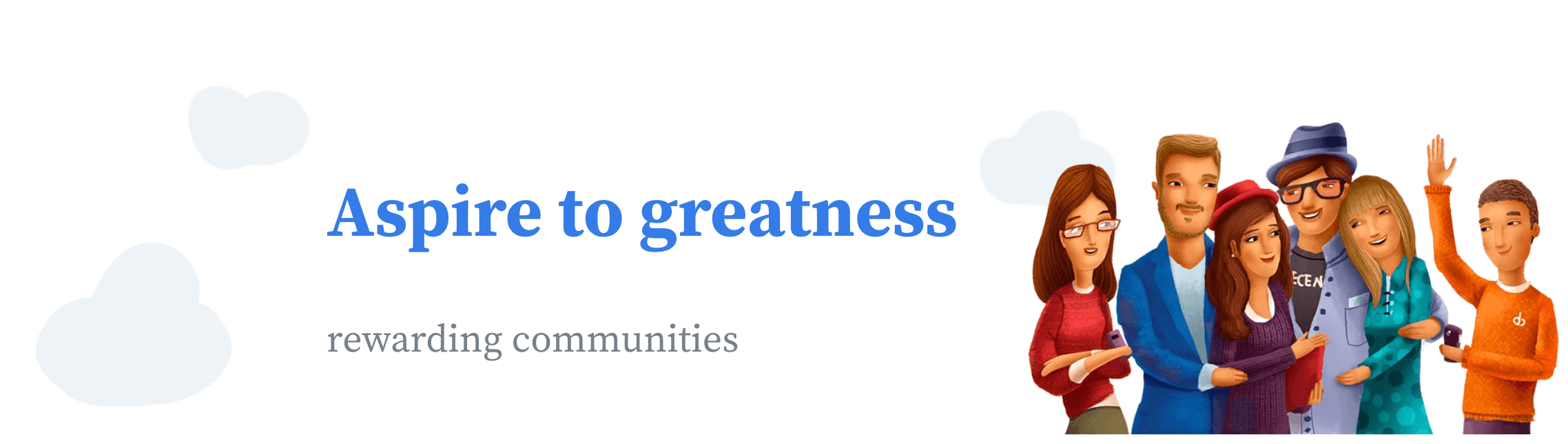Ecency vision – Ecency Web client
Immutable, decentralized, uncensored, rewarding communities powered by Hive.
Fast, simple and clean source code with Reactjs + Typescript.
- Production version - master branch
- Alpha version - development branch
Feel free to test it out and submit improvements and pull requests.
- node ^12.0.0
- yarn
$ git clone https://github.com/ecency/ecency-vision
$ cd ecency-vision
$ yarn
$ nano src/config.ts
USE_PRIVATE- if instance has private api address and auth (0 or 1 value)HIVESIGNER_ID- This is a special application Hive account. If unset, "ecency.app" is the account used.HIVESIGNER_SECRET- This is a secret your site shares with HIVE_SIGNER in order to communicate securely.
REDIS_URL- support for caching amp pages
When setting up another service like Ecency with Ecency-vision software:
- You may leave
HIVESIGNER_IDandHIVESIGNER_SECRETenvironment variables unset and optionally set USE_PRIVATE=1 and leave "base" in the constants/defaults.json set to "https://ecency.com". Your new site will contain more features as it will use Ecency's private API. This is by far the easiest option. - You may change
baseto the URL of your own site, but you will have to set environment variablesHIVESIGNER_IDandHIVESIGNER_SECRET; set USE_PRIVATE=0 as well as configure your theHIVESIGNER_IDaccount at the Hivesigner website.. Hivesigner will need asecret, in the form of a long lowercase hexadecimal number. The HIVESIGNER_SECRET should be set to this value.
In order to validate a login, and do posting level operations, this software relies on Hivesigner. A user @alice will use login credentials to login to the site via one of several methods, but the site will communicate with Hivesigner and ask it to do all posting operations on behalf of @alice. Hivesigner can and will do this because both @alice will have given posting authority to the HIVESIGNER_ID user and the HIVESIGNER_ID user will have given its posting authority to Hivesigner.
If you are setting up your own website other than Ecency.com, you can still leave the value base as "https://ecency.com". However, you should change name, title and twitterHandle. There are also a lot of static pages that are Ecency specific.
$ yarn start
- Make sure to branch off your changes from
developmentbranch. - Make sure to run
yarn testand add tests to your changes. - Make sure new text, strings are added into
en-US.jsonfile only. - Code on!
You can use official ecency/vision:latest image to run Vision locally, deploy it to staging or even production environment. The simplest way is to run it with following command:
docker run -it --rm -p 3000:3000 ecency/vision:latestConfigure the instance using following environment variables:
USE_PRIVATEREDIS_URL
docker run -it --rm -p 3000:3000 -e USE_PRIVATE=1 ecency/vision:latestYou can easily deploy a set of vision instances to your production environment, using example docker-compose.yml file. Docker Swarm will automatically keep it alive and load balance incoming traffic between the containers:
docker stack deploy -c docker-compose.yml -c docker-compose.production.yml vision- Make PRs more clear with description, screenshots or videos, linking to issues, if no issue exist create one that describes PR and mention in PR. Reviewers may or may not run code, but PR should be reviewable even without running, visials helps there.
- PR should have title WIP, if it is not ready yet. Once ready, run yarn test and update all tests, make sure linting also done before requesting for review.
- Creating component?! Make sure to create simple tests, you can check other components for examples.
- Always make sure component and pages stay fast without unnecessary re-renders because those will slow down app/performance.
To report a non-critical issue, please file an issue on this GitHub project.
If you find a security issue please report details to: security@ecency.com
We will evaluate the risk and make a patch available before filing the issue.